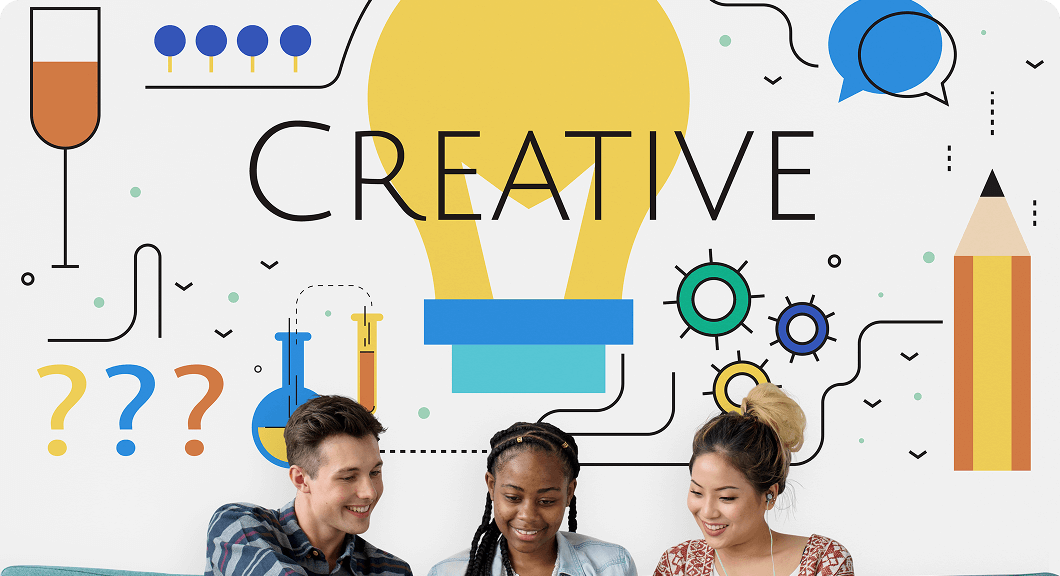Most SaaS companies focus on acquisition while ignoring silent revenue killers. Payment failures cause 20-30% of “churn”—not dissatisfaction, but expired cards. We implemented Stripe’s automated dunning system for a subscription box SaaS, recovering $45K/month in failed payments. Another leak: poor onboarding. A client’s 30-day trial saw 70% activation after we added a 5-step checklist with progress tracking. Track “time to first value” (TTFV)—if users don’t experience your product’s core benefit quickly, they’ll leave. Tools like ProfitWell or Baremetrics help pinpoint churn causes, but the fix starts with treating retention as seriously as sales.
Feature gaps drive power users away. Analyze support tickets for recurring requests—a client added API access after noticing 15% of cancellations cited “lack of integrations,” reducing churn by 40%. Silent churn (downgrades) is equally deadly. We helped a design tool curb downgrades by adding annual usage stats before plan selection, reminding users of their peak needs. Proactive outreach also works: a 30-day “check-in” email offering a free onboarding refresher reduced cancellations by 22%. Churn isn’t inevitable—it’s a design flaw. Map your customer journey to find where users disengage, then redesign those friction points.
Pricing mismatch causes late-stage churn. A survey tool lost mid-market clients who hit respondent limits but couldn’t justify enterprise pricing. We added a “Team” tier (199/month) between Pro (99) and Enterprise ($499), capturing 60% of would-be churners. Also, monitor feature usage—clients paying for unused premium features feel overcharged. One SaaS simplifies plans by removing low-adoption features, increasing perceived value. Finally, conduct exit interviews (offer Amazon gift cards for honest feedback). Churn solutions aren’t one-size-fits-all, but addressing these five areas—payments, onboarding, features, pricing, and communication—can slash attrition by 50%+.